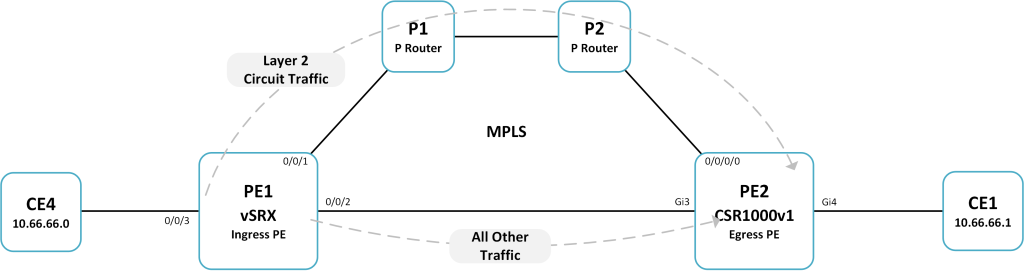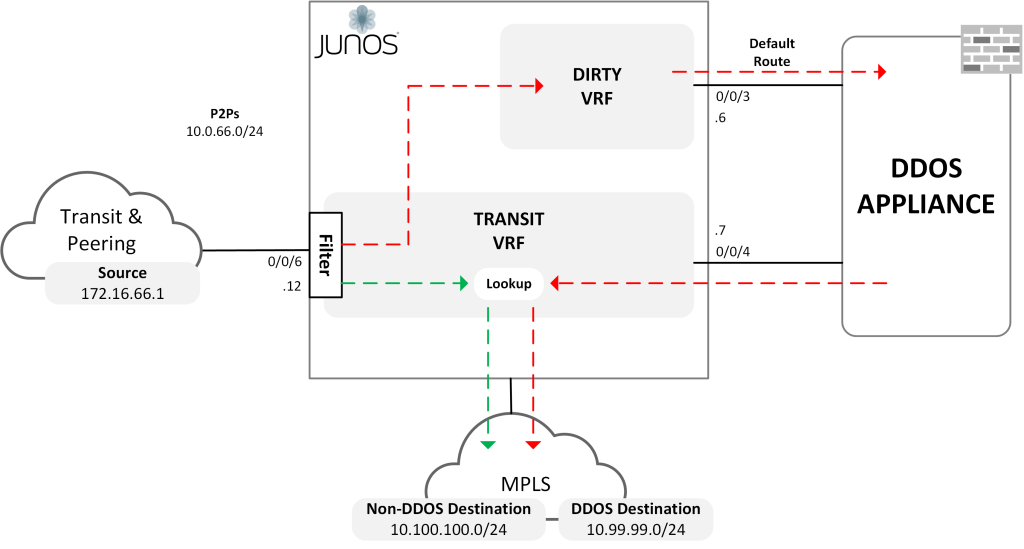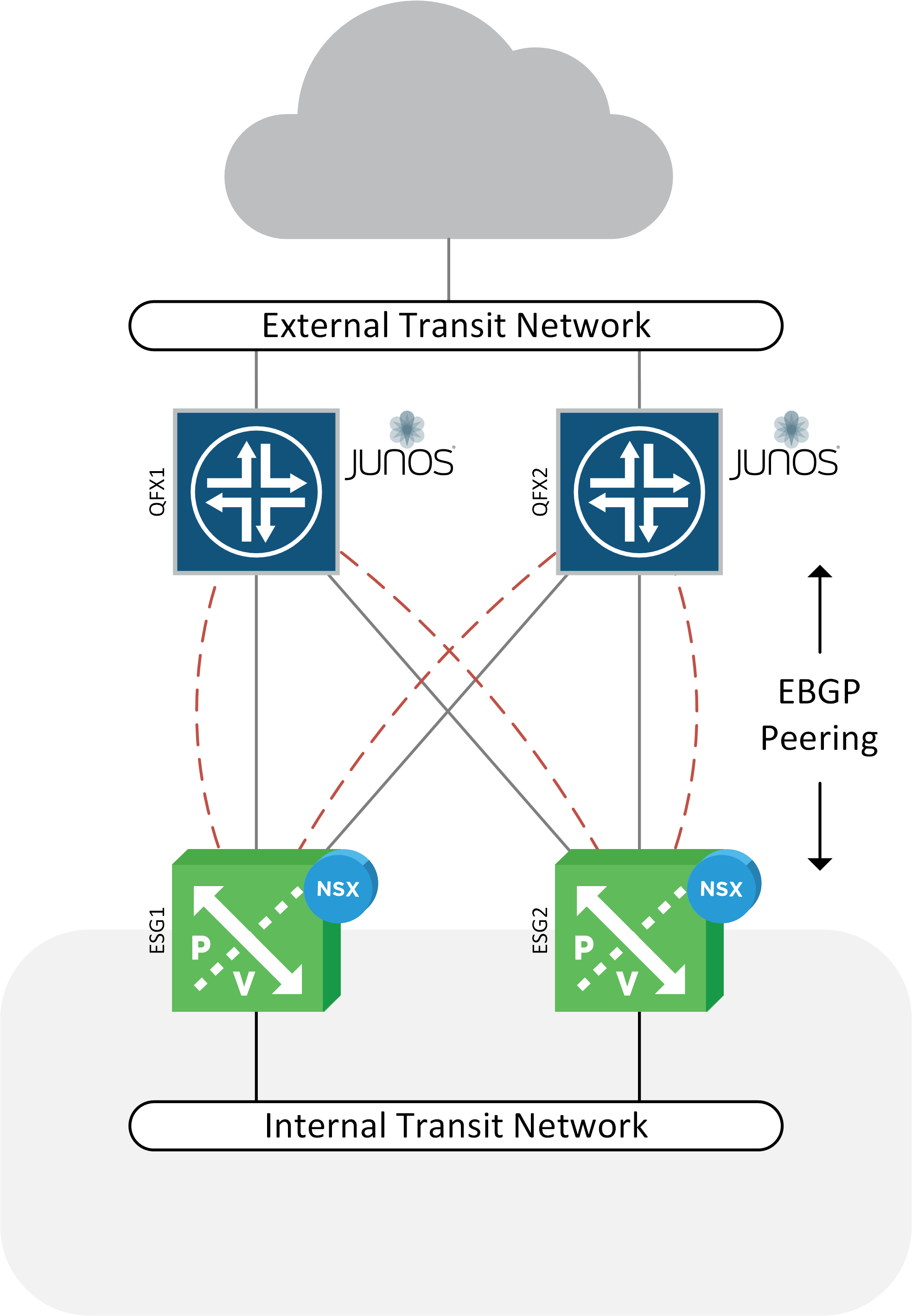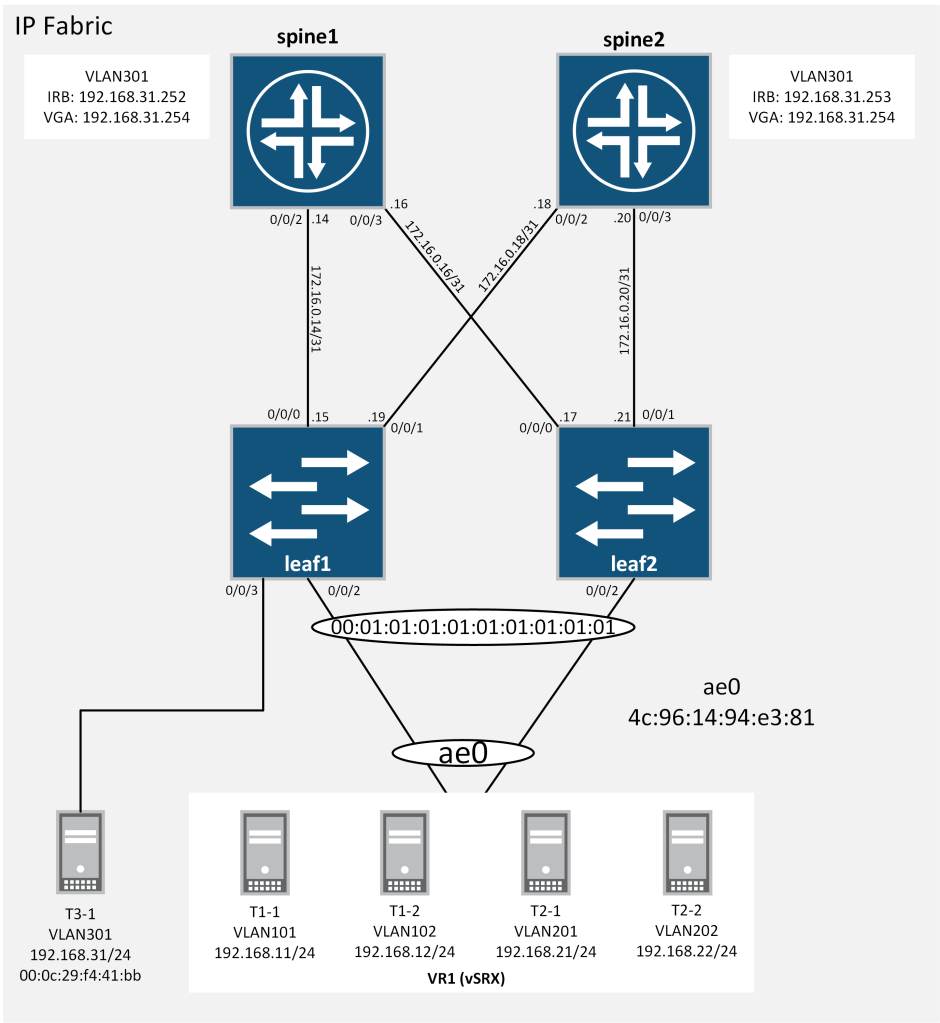In this post we’re going to explore a technique for steering Layer 2 Circuit traffic onto a dedicated MPLS-TE LSP using JUNOS. The use case is fairly popular amongst Service Providers where special treatment is desired for certain Layer 2 Circuits. This special treatment could be the need for the traffic to follow a certain explicit path through the network, or perhaps there are other traffic-engineering constraints that are required. A good example of this is to create a deterministic state through the network in order to guarantee path diversity or a low latency path. This technique can be used alongside LDP, RSVP or SR.
Requirements
– Layer 2 Circuit traffic between CE4 and CE1 must use a dedicated traffic-engineered LSP via the P routers.
– No other traffic is permitted to use the LSP.
– All other traffic must continue to use LDP to reach the egress PE.
Lab Overview
The IGP is based on OSPF and LDP is used as the default label distribution protocol.
PE1 vSRX1 (Ingress PE): 20.1R1.11
PE2 CSR1000V1 (Egress PE): 16.11.01b